Power Dial Your Way to a 65%+ Contact Rate
Advanced sales engagement with a full featured power dialer.
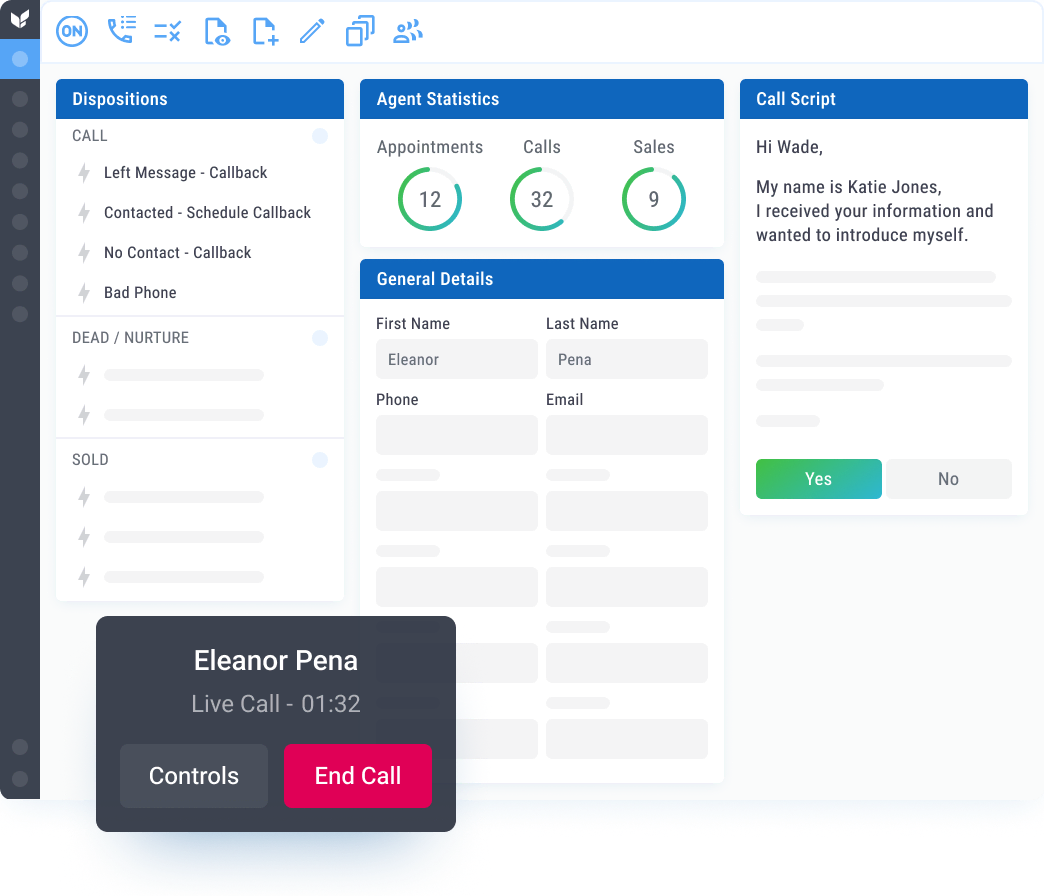
Advanced sales engagement with a full featured power dialer.
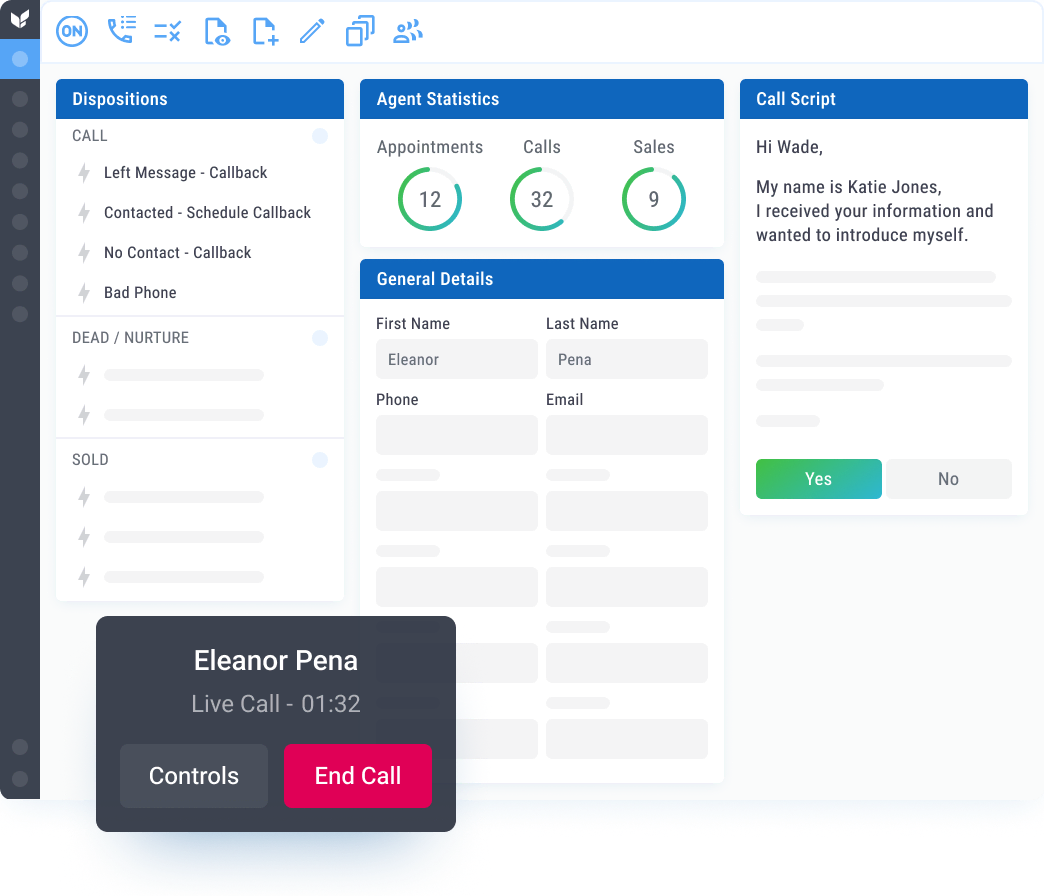
A power dialer prioritizes sales leads, includes sales scripts and local presence dialing, and empowers sales teams to contact more leads. Whether your sales team is making warm or cold calls, a power dialer can help improve results. Call center agents can add internet leads to a call campaign and start making outbound calls with one click.
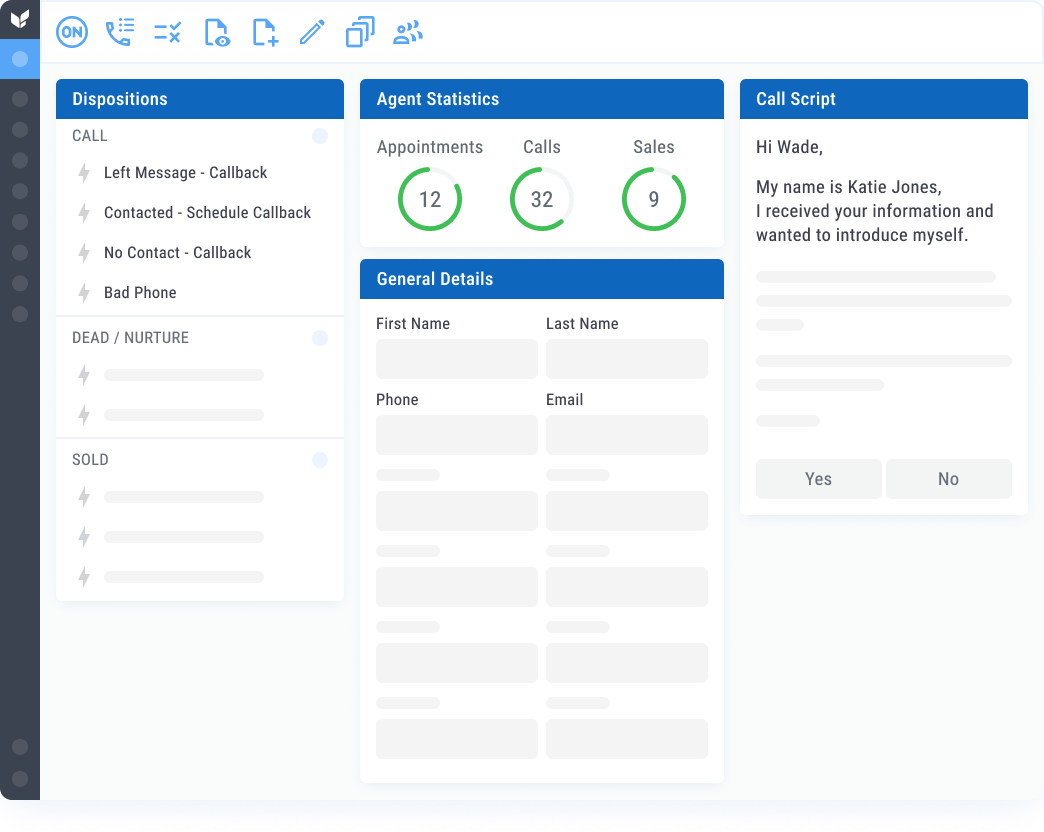
Add leads to a campaign manually or automatically distribute internet leads into call campaigns for your salespeople.
The SalesExec power dialing feature allows you to set conditions and rules for available calling campaigns. You can create campaigns for new hot leads to ensure you have specialized teams calling on the best possible prospects.
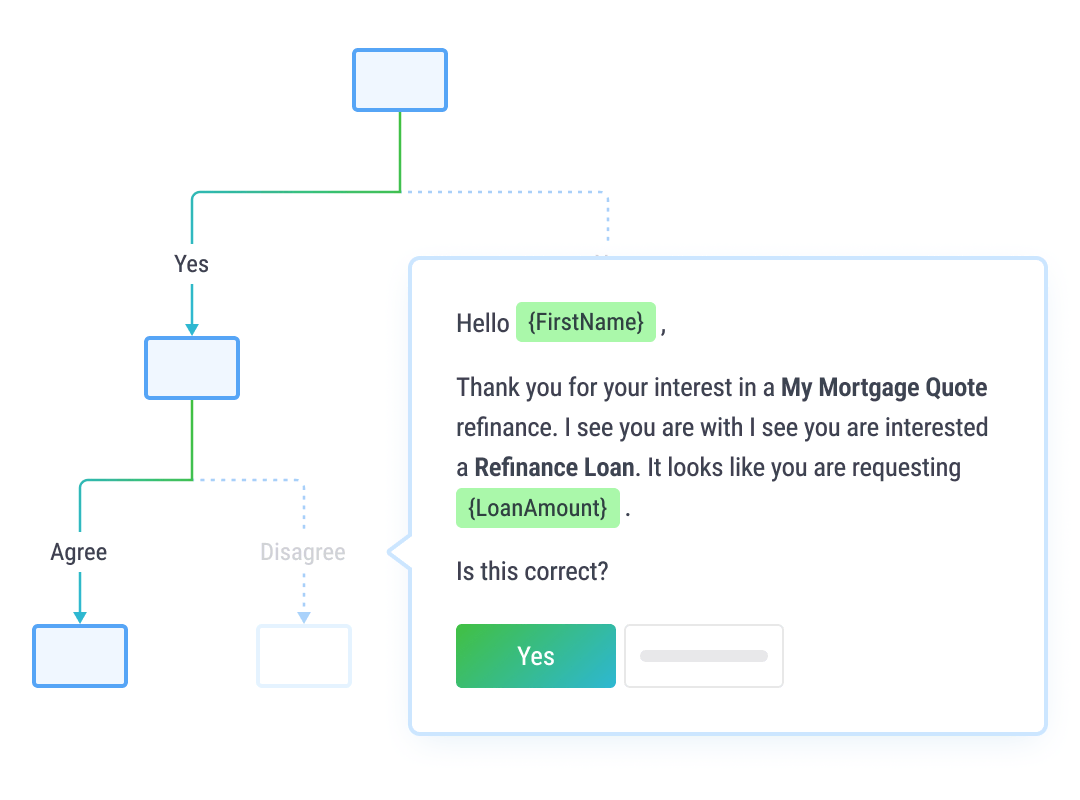
Create sales call scripts associated with each calling campaign. Every company has multiple sales opportunities that require specialized sales scripts.
Sales scripts will help onboard sales reps faster, ensuring they communicate the right things at the right time on each call.
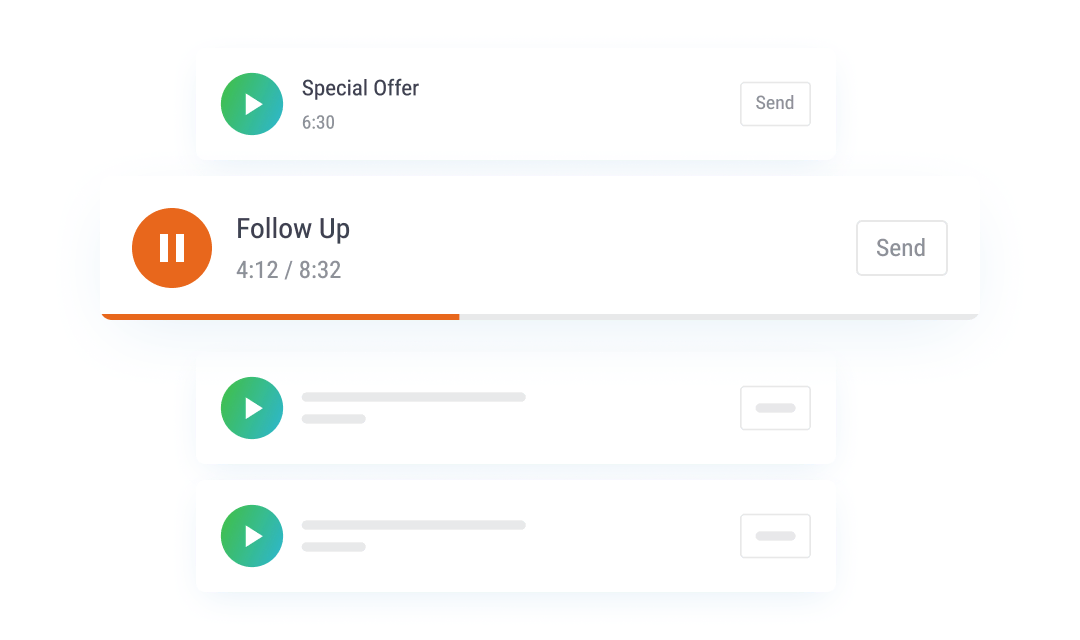
Have your sales reps record voicemails that they would like to leave if they get an answering machine.
Salespeople can select a pre-recorded message and deliver it with the push of a button.
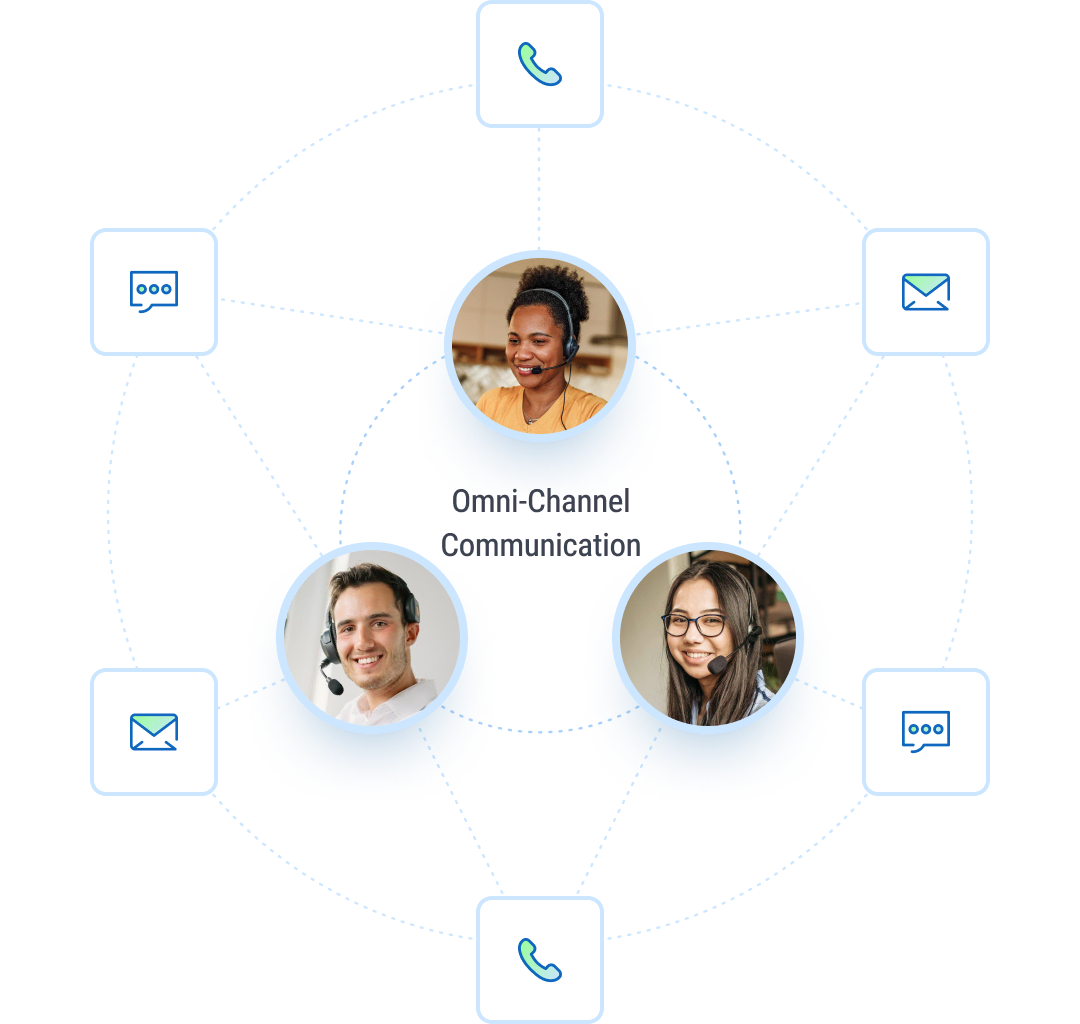
If you are trying to reach a prospect by phone, other options for communication outreach coincide with phone call attempts. You vastly increase your chances of connecting with an opportunity by automating email and text with automated messages.
Additionally, once you have exhausted contact attempts by phone, your power dialing software should flag opportunities that need nurturing. When your power dialer works with email and text, it increases the likelihood of making initial contact.
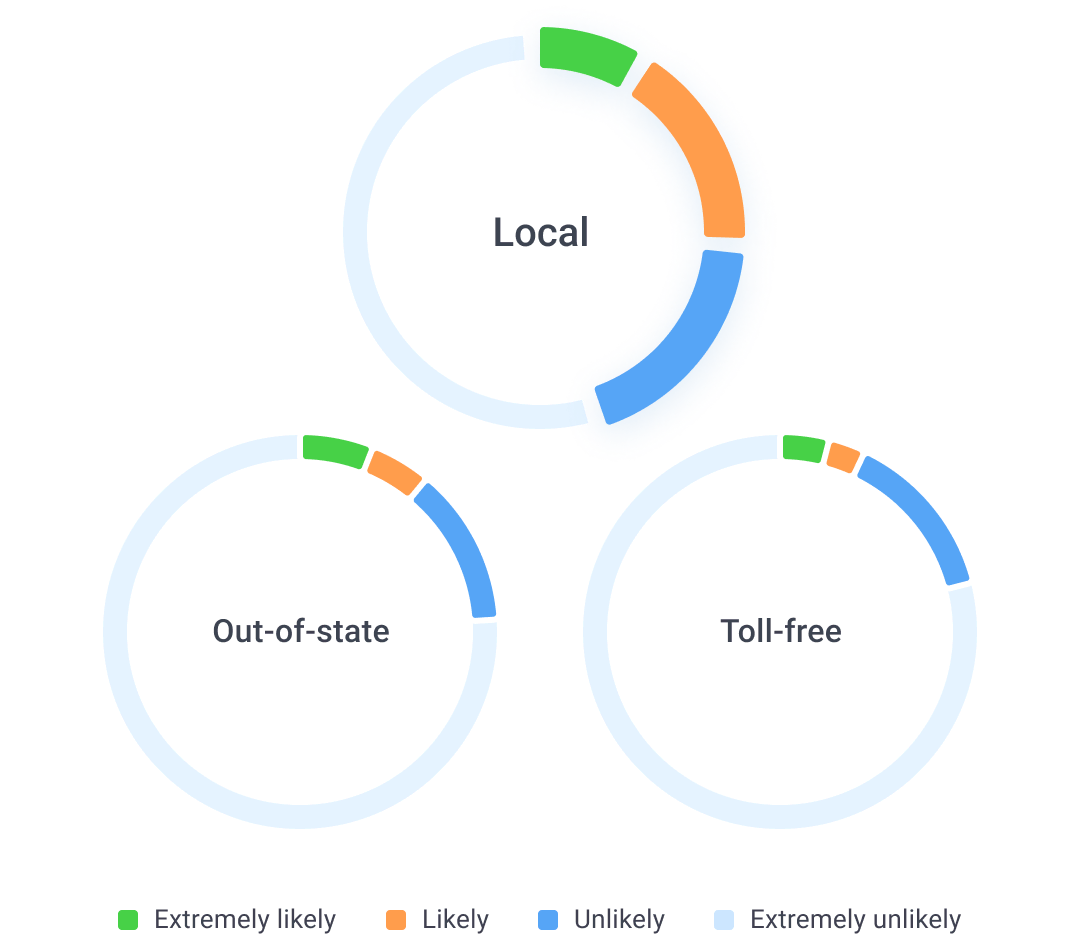
Recent telephone carrier updates have made it difficult for sales organizations to reach potential prospects using automated outreach. Local numbers associated with each sales rep reduce the likelihood of getting a “Spam Likely” rejection, leading to low connection rates. The SalesExec Power Dialer features a safe listing service and local numbers to reduce “Spam Likely” flagged calls.
Power dialing software helps salespeople and call center agents call their leads more efficiently. A power dialer has intelligent lead prioritization, allowing companies to create numerous campaigns and rules to ensure every lead is contacted the ideal amount of times.
Power dialer software moves from one lead to the next after a salesperson enters a call disposition. If a number is busy, disconnected, or there is no answer, the power dialer calls the next phone number, ensuring a high number of call attempts.
When compliance rules are enforced, the power dialing software ensures that sales reps don’t call after legal hours and respects DNC compliance requests. Power dialing software will help your sales reps contact more prospects and keep your numbers from being tagged as "spam likely" because they are not predictive dialer calls but enhanced one-to-one phone calls.
Different power dialing software has various features that enhance contact rates. A power dialer may feature sales scripts, pre-recorded voice mails, call recordings, and the ability to make notes. Some power dialers also feature rules that determine which leads are available to be called.
With the right power dialer, sales teams save time and can improve contact rates to above 65% on internet leads. Salespeople will improve win rates and accelerate time to close more efficiently, responding to new opportunities. With a strong sales cadence, older leads never slip through the cracks.
Prioritize leads and guide salespeople to make the next call, text, email, or schedule the next appointment.
Call more leads with integrated click-to-dial, power dial, and preview dial with local presence. Purchase individual area codes and increase contact rates.
Create dynamic sales scripts to help your sales team get off the ground fast without a ton of training.
Respond to new leads instantly with a notification and screen pop for phone calls, opened emails, text replies, and upcoming appointments.
Salespeople can create pre-recorded voicemails that they can leave with the click of a button, saving time between calls, while improving dial efficiency.
Salespeople can directly transfer calls to other salespeople or teams and other queues with the click of a button.
ClickPoint provides 24 hour chat support, extensive product documentation, and weekly training sessions.